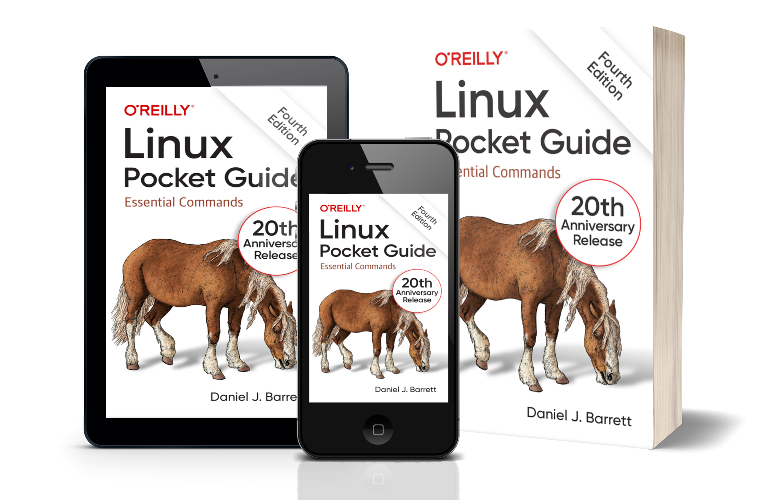
If you use Linux in your day-to-day work, then Linux Pocket Guide is the perfect on-the-job reference. This 20th anniversary edition adds 50 new commands for file handling, package management, version control, file format conversions, containers, and more, including commands suggested by readers.
Linux Pocket Guide provides an organized learning path for the most useful Linux commands, grouped by functionality. For novices who need to get up to speed and experienced users who want a concise and functional reference, this guide delivers quick answers.
You’ll learn:
- Essential concepts—commands, shells, users, and the filesystem
- File commands—creating, organizing, manipulating, and processing files of all kinds
- SysAdmin basics—superusers, processes, user management, and software installation
- Filesystem maintenance—disks, RAID, logical volumes, backups, and more
- Networking commands—working with hosts, network connections, email, and the web
- Getting stuff done—everything from math to version control to graphics and audio
Let this practical book be your everyday guide to the most important Linux commands.
Contents
- What’s in This Book?
- What’s New in the Fourth Edition?
- Conventions Used in This Book
- Downloading the Practice Files
Chapter 1: Essential Concepts
- What’s Linux?
- The Structure of Commands
- Users and Superusers
- The Filesystem
- Selected Features of the bash Shell
- Getting Help
Chapter 2: File Commands
- Basic File Operations
- Directory Operations
- Viewing Files
- Creating and Editing Files
- Properties of Files
- Locating Files
- Manipulating Text in Files
- Compressing, Packaging, and Encrypting
- Comparing Files
- Converting Files to Other Formats
- PDF and PostScript File Handling
- Printing
- Spellchecking
Chapter 3: System Administration Basics
- Becoming the Superuser
- Viewing Processes
- Controlling Processes
- Scheduling Jobs
- Logins, Logouts, and Shutdowns
- Users and Their Environment
- User Account Management
- Group Management
- Installing Software Packages
- Installing Software From Source Code
Chapter 4: Filesystem Maintenance
- Using Disks and Filesystems
- Creating and Modifying Filesystems
- RAID Arrays for Redundancy
- Logical Volumes for Flexible Storage
- ZFS: A Modern, Do-It-All Filesystem
- Backups and Remote Storage
Chapter 5: Networking Commands
- Host Information
- Host Location
- Network Connections
- Email in Daily Use
- Email Servers
- Web Browsing
Chapter 6: Getting Stuff Done
- Screen Output
- Copy and Paste
- Math and Calculations
- Dates and Times
- Version Control
- Containers
- Displaying and Processing Images
- Audio and Video
- Programming with Shell Scripts
- Final Words
Download the Examples
Practice your new Linux skills as you read the book: download the sample commands