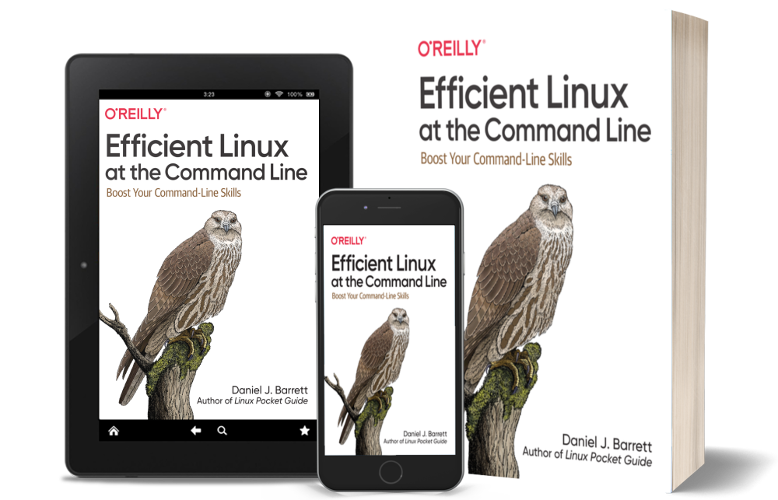
Want to increase your Linux productivity to get more done in less time? This practical guide teaches the concepts you need to be quick and efficient at the command line. You’ll learn to create and run complex commands that solve real business problems, organize your files for quick access, efficiently process and retrieve information, and automate manual tasks.
No matter which Linux tools you use, Efficient Linux at the Command Line can help you become more effective in your daily work and more competitive in the job market.
You’ll learn:
- How to invent powerful Linux commands on the fly that get your work done quickly
- Which Linux features are handled by commands and which are built into the shell that launches those commands–and why it matters
- A dozen different ways to run commands, including pipelines, subshells, command substitution, process substitution, and more–and when to use each for best advantage
Reviews
“Efficient Linux at the Command Line promises to make you more efficient at interacting with Linux, and it more than delivers. I highly recommend it for your library— you’ll benefit from it daily.” — Michael Hausenblas, Solution Engineering Lead at AWS
“This practical book is full of command line wisdom that you can start using today and continue to use throughout your career. Chapter 1 is worth the price of the book by itself.” —Ken Hess, System Administrator
What’s in the book
Download the Examples
Practice your new Linux skills as you read the book: download the examples.